Post explaining "multilingual settings" (private, delete if unnecessary)
If you want to create a new article in another language, you will first create the article in Japanese and then translate it into the other language.
- Create a new article in Japanese.
- Open any Japanese page for which you want to create a page in another language, and scroll down to the "Multilingual Settings" button at the bottom.
- Turn on the "Translate and Create" button for the language of your choice.
- Turn on the "Edit" button. (The page in the language of your choice will open.)
- Check the content of the page in the language of your choice, and make any corrections necessary.
- If there are no problems with the content, change the status to "Published."
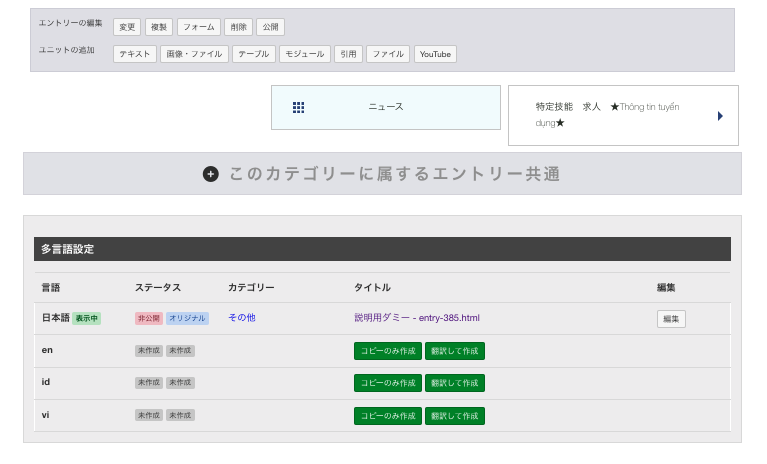
Scroll down to the bottom of the Japanese page and click "Translate and Create" under the "Multilingual Settings" button.



